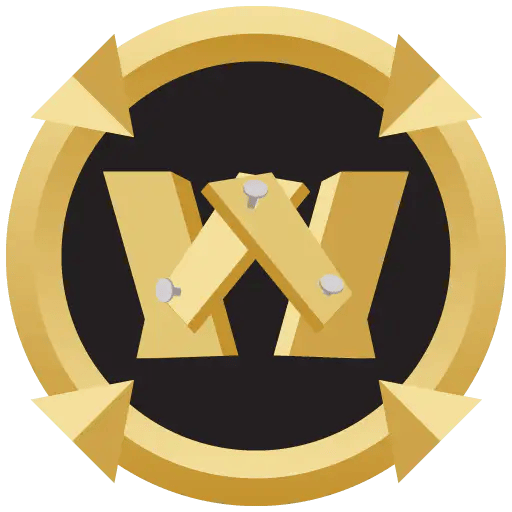Configure Responsive Mobile Menu
- Install SlickNav mobile menu from WordPress plugin window.
- Activate and configure the menu.
- enter #primary-menu in the field asking you to replace menu
- enter 800 instead of default 600 indicating page breaking point width.
- The rest is personal preference. Video shows suggested colors.