The Warcraft WordPress theme comes with its “Child Theme”
So what is “Child Theme”?
Child Theme allows a user to customize the look of their theme without editing the main theme.
Why can’t we just edit the main theme?
Child Theme feature was implemented by WordPress so to avoid theme updates erasing the customizations that users had made to it.
It is a “mini” theme that can override the main base theme design. It has styles CSS and Functions files that can be edited. The changes will override the main theme design without actually editing the main theme.
Any page can be overriden by (copy paste) the file from the main theme into the child theme (mirror the location, if its in a folder, make same folder in Child theme and put the desired file in there)
How to install a Child Theme?
Download both – main and child themes and then upload and install them to your WordPress installation.
Note here that you need to install both but activate ONLY Child Theme, not the main theme.
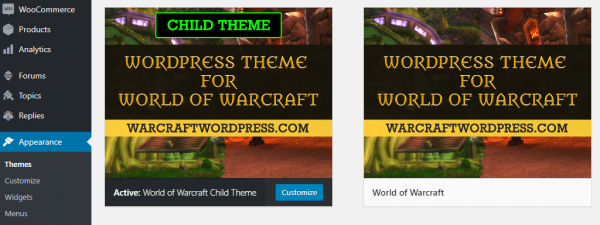
Editing the CSS via Child Theme
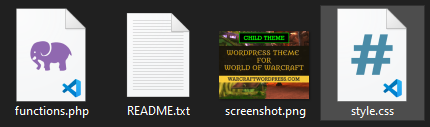
Simply open the style.css that resides in the child theme directory and edit away. You can’t harm or break the main theme. If something doesn’t work out, simply delete your added code in child-theme styles.css


Hi, i can’t download child theme in my account, the file is missing and an error message appear then my download count decrease all time then i try to download it unsuccesfully. Help me please.